ActiveTopics Server Control
The ActiveTopics server control displays either the most active topics for a forum or the most recent ones. The most active are determined by how many new posts are added to a topic or how many replies a post receives. The most recent are determined by the date of the post.
Below is an example of two ActiveTopics server controls. One control is set to Active, the other is set to Recent.
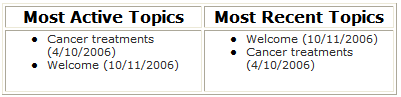
The items in the list are clickable links, which open to the topic.
Note: On a PageBuilder page, you can drop the Recent Forum Posts widget, which displays a selected number of the most recent forum posts. See Also: Widget Reference
ActiveTopics Server Control Properties
Note: The following table only lists Ektron-specific properties. It does not describe native .NET properties such as font, height, width and border style. For documentation of these properties, see Visual Studio help.
|
Property |
Value |
Data Type |
|
Authenticated |
Indicates if you are logged in to the CMS Explorer and can use it to browse to Content, Collections, etc. |
Boolean |
|
BoardID |
The ID of the board from which to get entries. If you don’t know the ID, click Ellipses ( |
Long |
|
CacheInterval |
Sets the amount of time, in seconds, the server control’s data is cached. The default is 0 (zero). For example, if you want to cache the data for five minutes, set this property to 300. See Also: Caching with Server Controls |
Double |
|
DisplayMode |
Choose between Active or Recent. In Active mode, the server control displays a list of the most active posts. In Recent mode, the server control displays a list of recently added posts. The default is Active. Active - display a list of the most active posts. Recent - display a list of the recently added posts. |
eDisplayMode |
|
DoInitFill |
By default, Fill occurs during the Page_Init event. Set to false if you want to postpone the fill-action until later. In this case, FIll is automatically called during the Page Render event. You might do this if you need to set or change a property on the control in codebehind and have it render with your changes shown. |
Boolean |
|
Hide |
Select False to display this server control on the page. Select True to suppress it. |
Boolean |
|
Language |
Set a language for viewing content. This property shows results in design-time (in Visual Studio) and at run-time (in a browser). |
Integer |
|
MaxNumber |
The maximum number of topics listed. The default is 10. |
Integer |
|
SuppressWrapperTags |
Suppresses the output of the span/div tags around the control. The default is False. True - Suppress wrap tags. False - Allow wrap tags. |
Boolean |
|
URLPath |
Enter the path to the Forum server control’s Web page. For example: http://<your site>/siteroot/forum.aspx. or /CMS400Developer/forum.aspx. If your Forum page and your Active Topics page are in the same folder, you can just enter the name of the page. For example: forum.aspx. |
String |
|
WrapTag |
Allows a developer to specify a server control’s tag. The default is Span. Span - The <span> tag is used to designate an in-line portion of an HTML document as a span element. Div - The <div> tag is used when you want to apply attributes to a block of code. Custom - Lets you use custom tag. |
String |
 )
)